Download free Bluetooth spycam from Section: Java softwares & Category: Free mobile softwares. Filetype: Bluetooth tools & Size: 63.71 kb
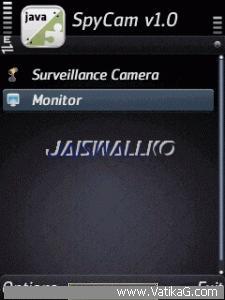
File size : [63.71 kb]
Downloaded by : 8611 users
File Category : Free mobile softwares > > Java softwares
File Type : Bluetooth tools
Direct Download ID : 6748
Description : 1. before you even start using this software, use the video formats feature in the main menu to check if the two devices to be used share any video formats in common. for example, if phone x has mpeg listed as a video format then phone y must also have mpeg listed in order for this application to work. if this is not the case then try another device.2. both devices must have bluetooth switched on and set to discoverable.3. first, select one of the devices as a surveillance camera. waiting for monitor to connect . should appear on the screen.4. select the other device as a monitor. the device will proceed to search for bluetooth devices in the vicinity. select the device which will be used as the surveillance camera from the list. connected to monitor should appear on the screen of the device which is to be used as a surveillance camera and connected to cam should appear on the other device.5. when the above steps are completed, you can proceed to record videos and send them instantly to the monitor device. below are explanations for each function found in the monitor menu: start recording: commands the surveillance camera to start recording (note: the actual video length recorded depends on available memory of the device in question). stop & play: commands the surveillance camera to stop recording. the recorded video is then played on the monitor. replay: replays the video clip that has been recorded. hide remote cam: commands the surveillance camera to hide the application from view. show remote cam: commands the surveillance camera to display the application on screen. close remote cam: commands the surveillance camera to close the application and disconnect the session just in case someone spots the device and decides to investigate ) set volume: sets the playback volume. save video: saves the recorded video on the device for later use. menu: disconnects the current session and returns to the main menu. exit: exits the spycammobile application.6. note: this application is not digitally signed therefore permission from the user is required to access the camera. it is therefore required that you record once and allow the application to utilize the device camera before placing the surveillance camera in its desired location. see below on how to set up the application permissions. the disconnect feature in the monitor menu disconnects the session.7. in order for you to be able to save your videos, allow for uninterrupted recording and bluetooth connection, the following application access permissions needs to be set:1. connectivity: always allowed2. multimedia: ask first time3. read user data: ask every time4. edit user data: ask every timesetting permissions:1. samsung: select applications from the menu.2. select java world.3. select spycammobile.4. select options.5. select permissions.6. set the permissions.1. nokia series 40: find spycammobile on your device and select it.2. select options.3. select application access4. set the permissions1. nokia series 60: select tools from the menu.2. select manager.3. select spycammobile from the list of applications.4. select suite setting.5. set the permissions.1. sony ericsson: find spycammobile on your device and select it.2. select more.3. set the permissions.note: this application records approximately 30 seconds of video footage due to the limited amount of memory that mobile devices have.
Download For Free : Download Now